Quizzes and Exams
Taking a Test
Do not click the TAKE THIS EXAM link unless you are absolutely ready to take the exam at that moment. Your exam will be begin as soon as you click this link, and you will not be able to access anything else in the course until the exam is completed.
You will find the take this exam link at the bottom of the exam page:
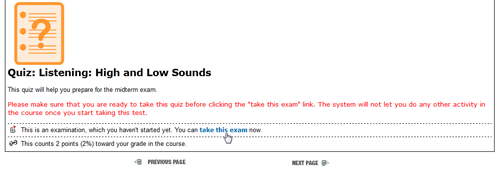
When you start a quiz or exam, you will be provided information about the exam in two screens. The first screen will look something like this, notifying you that you are starting the assessment and how it will be presented to you:
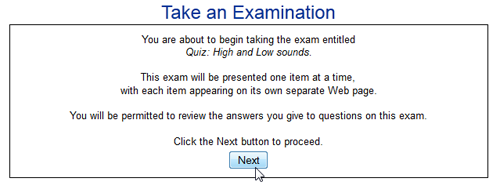
The second screen will contain information about the exam itself, including: how many questions will be asked, any time limits, passing criterion, whether you can skip questions, and if you will receive feedback about your selections during the exam:
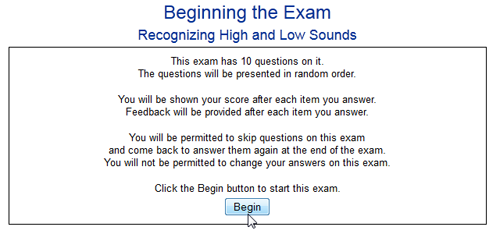
If you have questions about how many questions there are on an exam and whether or not you will be timed, please contact your instructor prior to taking the assessment.
Reviewing a Test
By default, you can review the results of a quiz or exam you took. Simply go back to the assessment page. Instead of a link to take the exam, you will see a link to review your exam:
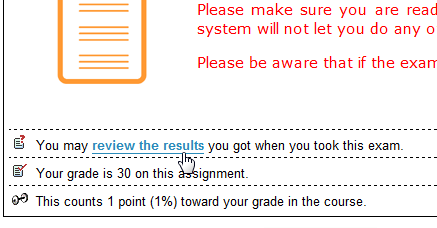
You can use this feature to help you prepare for the Midterm and Final.
By default, the Midterm covers the first half of the course. The Final covers the second half of the course. Check the description on the Midterm and Final Exam pages to see which sections will be covered.
↑ Top of Page
