Gradebook
Overview
The most important area for students to track their progress in the course is the Gradebook. This can be accessed through the navigation bar under My Gradebook. For OnMusic Appreciation students, the Gradebook can be found under My Coursework.
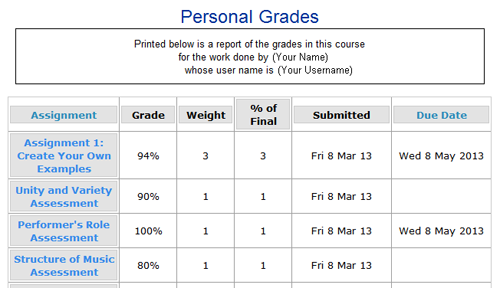
- Access the respective assignment page by clicking on the link to the Assignment.
- Determine how many points an assignment is worth (Weight column).
- Determine how much the assignment is worth towards your Final Grade (% of Final column).
- View the day you submitted an assignment (Submitted column).
- View the deadline on a particular assignment (Due Date column).
You can see the currently calculated grade (the average of the assignments you actually completed) at the bottom of the Gradebook page.
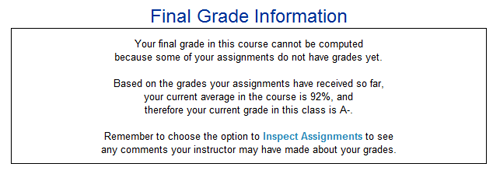
For the Final Grade to calculate correctly, make sure you complete all assignments in the Gradebook before the semester ends! Otherwise, you will need to anticipate your instructor scoring any incomplete assignments with a 0%.
↑ Top of Page
