Course indicators represent the number of changes in a course since your last visit. Currently, this feature is only used for Grades.
Indicators will be displayed on the Course Navigation menu, next to the Grades link. The numbered indicator for Grades represents a change in a score (including new scores) or an instructor/peer comment that has been left for a submission.
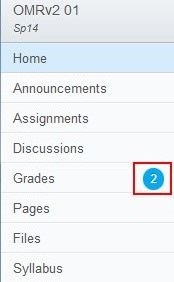
To view the indicators, select Grades from the Course Navigation menu. As a student, when you visit the Grades page within a course, you may see a blue dot(s) displayed next to an assignment. The blue dot(s) indicate that the assignment was graded or has been commented on by your instructor or peer.
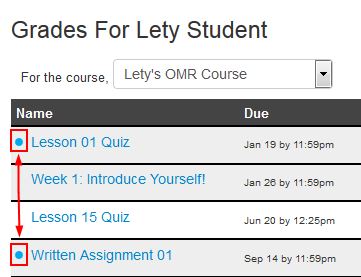
To clear the indicators, simply refresh or navigate away from the page. Viewing the page will reset the count.
↑ Top of Page
