In order to access the course materials, you will need to purchase an Access Code. You may purchase your Access Code directly from Connect for Education's online store (www.store.connect4education.com). Your Access Code will appear on the Confirmation screen after your payment has been confirmed, and it will also be emailed to you.
Which Access Code to Buy
In order to access the course materials, you will need to purchase an Access Code. You may purchase Access Codes from your Campus Bookstore or from the Connect 4 Education Online Store (www.store.connect4education.com). Each Connect 4 Education course requires a unique Access Code. When purchasing your Access Code, please be sure that you select the correct code for your instructor's course. The easiest way to check is to have the ISBN # with you. If you do purchase an Access Code and are not sure if it's the one you need, you can find the ISBN for each course listed in the “Adopt & Setup” tab of the respective product page on mywebtext.com/catalog or in the list below.
| OnMusic Appreciation, Third Edition: | 978-0-9677747-8-7 |
| OnMusic Fundamentals: | 978-0-9779276-8-5 |
| OnMusic History Survey: | 978-0-9779276-9-2 |
| OnMusic of the World, Second Edition: | 978-0-9779276-5-4 |
| OnMusic Jazz, Second Edition: | 978-0-9839707-3-6 |
| OnMusic Rock, Second Edition: | 978-0-9911409-0-9 |
| OnAmerican Popular Music: | 978-0-9911409-2-3 |
| OnMusic Education for the Music Major: | 978-0-9779276-7-8 |
| OnMusic Education for the Non-Music Major: | 978-0-9677747-0-1 |
| OnMusic Education: An Introduction: | 978-0-9779276-4-7 |
| OnMusic for Special Learners: | 978-0-9677747-1-8 |
| OnMusic Conducting: Connectign Gestures to Sound: | 978-0-9839707-8-1 |
Bookstore Purchases
Access Codes for Connect for Education courses should be available at your campus bookstore. Most campus bookstores have a "no returns" policy on Access Codes that are already opened. If you are not sure if you purchased the correct Access Code, don't open it yet!
↑ Top of Page
Online Purchases
Access Codes for Connect for Education courses may also be purchased directly from the Connect 4 Education. Visit the Connect 4 Education online store at: www.store.connect4education.com.
From the online store:
- Select the Access Code you need from the left navigation panel.
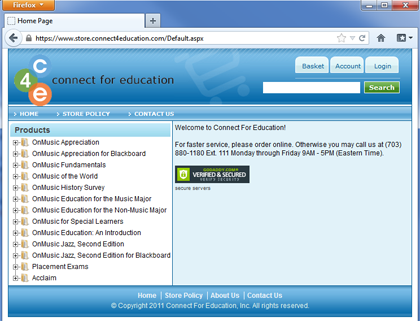
- Click the Add to Cart button to add the Access Code to your cart.
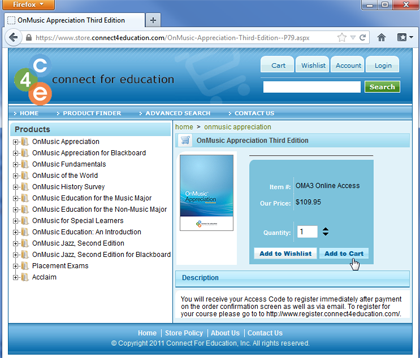
- You will be prompted to Accept or Decline the Terms & Conditions of the purchase. Please read and understand the Terms & Conditions of the purchase. You cannot continue with your purchase until you Agree to these Terms & Conditions. Click Accept to continue with your purchase.
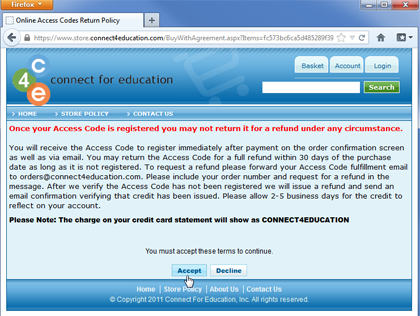
- Click Checkout Now to enter your Shipping and Billing Information.
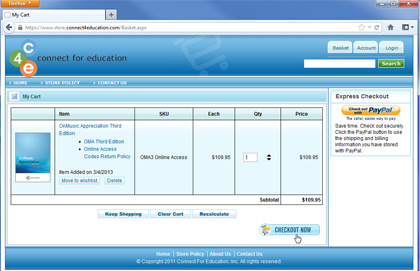
- Once you complete the purchase process, you will receive your 14-digit Access Code on the Confirmation Screen. Your Access Code will also be emailed to the email address provided during the purchase process. If you do not see the email, make sure you check your Spam / Junk Mail folders. If you cannot find the Access Code you purchased, please contact the Connect 4 Education Orders Department at 703.880.1180 x111 or orders@connect4education.com for further assistance.
Returns/Exchanges
If you would like to request a refund or exchange, please contact the Connect 4 Education Orders Department:
- Phone: 703.880.1180 x111
- Email: orders@connect4education.com
When contacting Connect 4 Education Orders Department in relation to a refund or exchange, please provide your Order # or Access Code so they can assist you.
- Connect 4 Education will not refund or provide an exchange for Access Codes purchased from a third-party vendor (i.e. Amazon, Chegg, eBay). If you run into an issue with the code they sold you, you must contact the vendor from which you purchased the code directly.
- If your campus bookstore is not selling the correct Access Codes, the campus bookstore will need to contact the Connect 4 Education Orders department.
↑ Top of Page
