Course Registration
Once you've purchased your 14-character Access Code, you will need to register it to create an account with us. To register for your course, you will need to navigate to the Connect 4 Education registration website at: www.register.mywebtext.org.
- Select your School [1], followed by the Instructor [2], theSemester [3], and your Course [4]. Each subsequent drop down menu will auto-populate based on your prior selections.
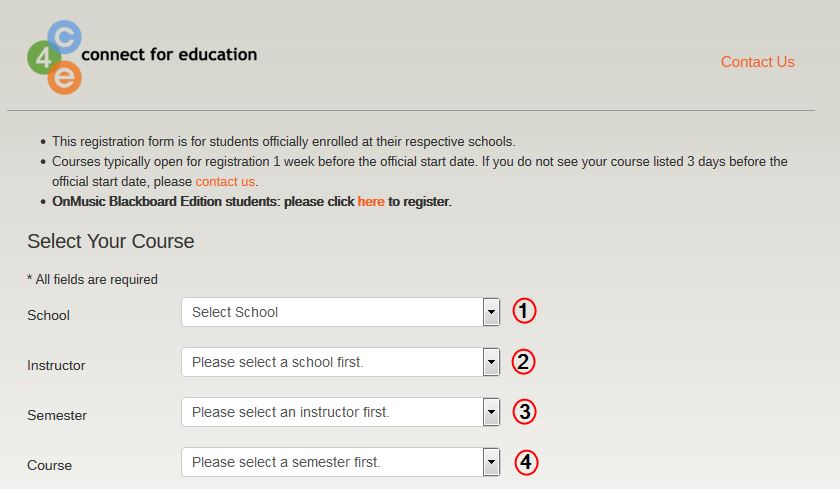
- Enter your account information [A], check the checkbox after reading the Terms and Conditions [B], and click the Submit button [C] to complete your registration.
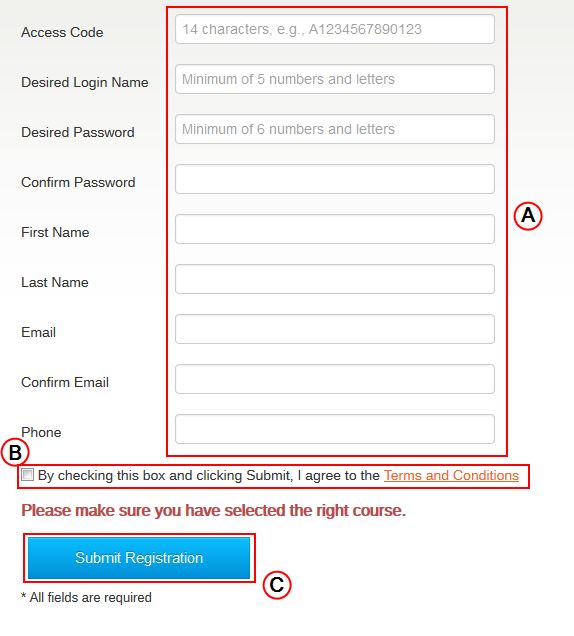
- Your User Name and Password are case sensitive.
- Be sure to use a valid email address since this email address will be associated with your user account and will be how your instructor communicates with you from within your course. This email account will also be used to change your password, if forgotten.
- Confirm all data entered into the registration form before clicking on the Submit button.
- Once an Access Code is registered, it is non-refundable.
Possible Issues Related to Registration
During the registration process, it is possible that you may encounter one of the following warning messages:
- "This Access Code is already in use."
- Please be sure you have purchased a new (not used) code from the campus bookstore or from the Connect for Education online store. If the code is new and you received this error, your registration may have been accepted. Please check your email for your account credentials and try logging into your course with the account you created.
- "Access Code must be 14 characters long."
- "The registration code is invalid for this course."
- Please be sure the Access Code you are trying to register is for the specific course you are taking. The registration page will only accept codes intended for that specific course.
- Please be sure you are entering the correct characters for your Access Code. Note that your code may contain the letter “O” and/or the number "0".
- "The registration period for this course has ended."
- "The registration period for this course has not started yet."
For issues related to messages 1, 2, 3, or any other issues experienced during the registration process, please contact Technical Support and provide your Access Code so they can offer further assistance.
For issues related to messages 4 or 5, please contact your instructor for further information on the registration period for the course or for authorization for late registration. The Connect 4 Education Technical Support team will not be able to permit late registration for a course without written/verbal confirmation from the instructor.
Good luck with your course!
↑ Top of Page
